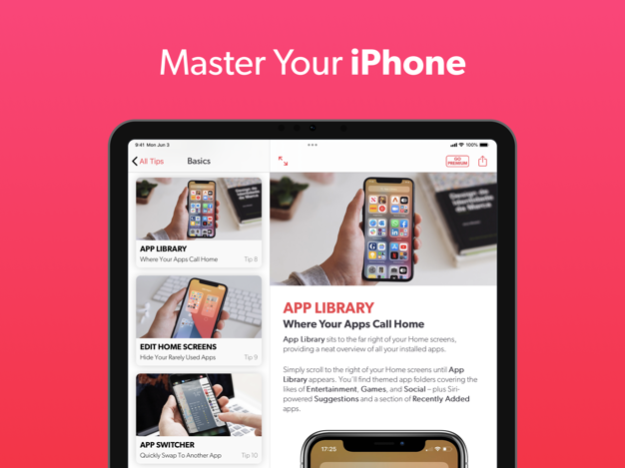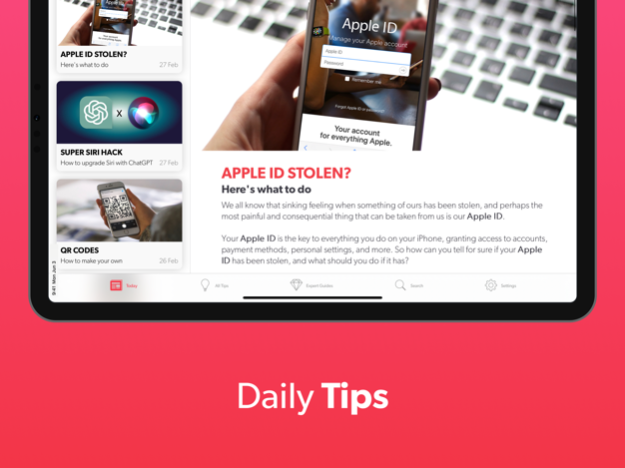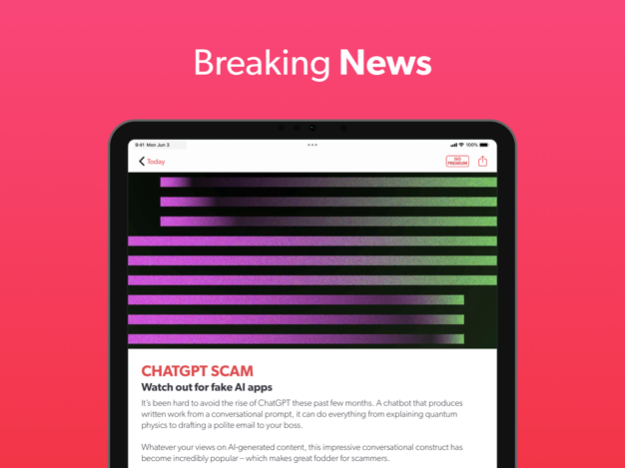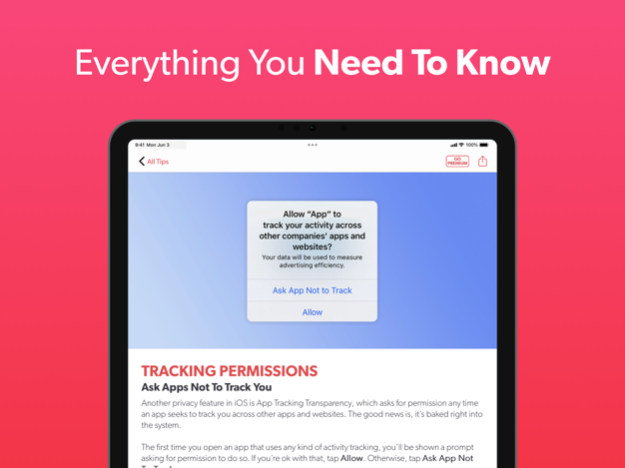Tips & Tricks - for iPhone 17.0.1
Free Version
Publisher Description
Tips & Tricks is your complete guide to all things iPhone, with daily updates to keep you up to date with the latest news and features.
We’re here to help you unlock the full potential of your device and get to grips with apps and functions you might not even have known existed.
WHAT YOU GET
* Breaking news stories from the tech world
* Check you've got the basics mastered with our interactive quiz.
* Over 200 tips and tricks covering all aspects of iOS
* Full coverage of iOS updates and new features
* Everything you need to know about the latest Apple devices
THAT’S NOT ALL…
* Unbiased reviews of the latest apps and games
* Expert features, app roundups, and tutorials
* Price drop alerts when our favorite apps go on sale
* Privacy advice and scam warnings
* Custom daily notifications for your favorite content
We at Tips & Tricks have been around almost since the dawn of the App Store, and have been featured twice in Apple’s “Best of the Year” lists. With over 10 million downloads and many hundreds of five-star reviews to our name, we’re a news source you can rely on for expert analysis and easy-to-understand advice.
WHAT OUR READERS THINK
5/5 “Simple, logical, and beautifully designed. Very well done.”
5/5 “I used every tip! Very useful!!”
5/5 “So many tips I had no idea my device could do.”
5/5 “A real eye-opener! I thought I knew a lot, but I didn't! ;-)”
TIPS PREMIUM
This app is supported by occasional ads, but a Premium subscription will remove all ads and grant access to exclusive bonus content including special guides, features, app roundups, and more. It’s a great way to support us if you like what we do, but rest assured the core functions of the app are accessible to everyone.
These optional subscriptions are billed via iTunes and auto-renewed as follows:
・A monthly subscription to Tips Premium is priced at $4.99 USD / £4.99 GBP.
・A yearly subscription to Swipe is priced at $34.99 USD / £34.99 GBP. (Around 42% cheaper).
・Subscription payments are charged to your iTunes Account at confirmation of purchase.
・Subscriptions may be managed by the user and auto-renewal may be turned off by going to the user's iTunes Account Settings after purchase.
・Subscription automatically renews unless auto-renew is turned off at least 24 hours before the end of the current subscription period.
・ iTunes Account will be charged for renewal within 24 hours prior to the end of the current period, at the annual rate at the time of renewal.
・No cancellation of the current subscription is allowed during the active subscription period.
・Any unused portion of a free trial period will be forfeited when you purchase a subscription.
Read our Privacy Policy: http://www.tapsmart.com/app-privacy-policy/
Read our Terms of Use: http://www.tapsmart.com/app-terms-of-use/
Oct 20, 2023
Version 17.0.1
iOS 17 Related content plus fixes a bug that stopped the app launching for some users.
About Tips & Tricks - for iPhone
Tips & Tricks - for iPhone is a free app for iOS published in the Office Suites & Tools list of apps, part of Business.
The company that develops Tips & Tricks - for iPhone is Intelligenti Ltd. The latest version released by its developer is 17.0.1.
To install Tips & Tricks - for iPhone on your iOS device, just click the green Continue To App button above to start the installation process. The app is listed on our website since 2023-10-20 and was downloaded 8 times. We have already checked if the download link is safe, however for your own protection we recommend that you scan the downloaded app with your antivirus. Your antivirus may detect the Tips & Tricks - for iPhone as malware if the download link is broken.
How to install Tips & Tricks - for iPhone on your iOS device:
- Click on the Continue To App button on our website. This will redirect you to the App Store.
- Once the Tips & Tricks - for iPhone is shown in the iTunes listing of your iOS device, you can start its download and installation. Tap on the GET button to the right of the app to start downloading it.
- If you are not logged-in the iOS appstore app, you'll be prompted for your your Apple ID and/or password.
- After Tips & Tricks - for iPhone is downloaded, you'll see an INSTALL button to the right. Tap on it to start the actual installation of the iOS app.
- Once installation is finished you can tap on the OPEN button to start it. Its icon will also be added to your device home screen.